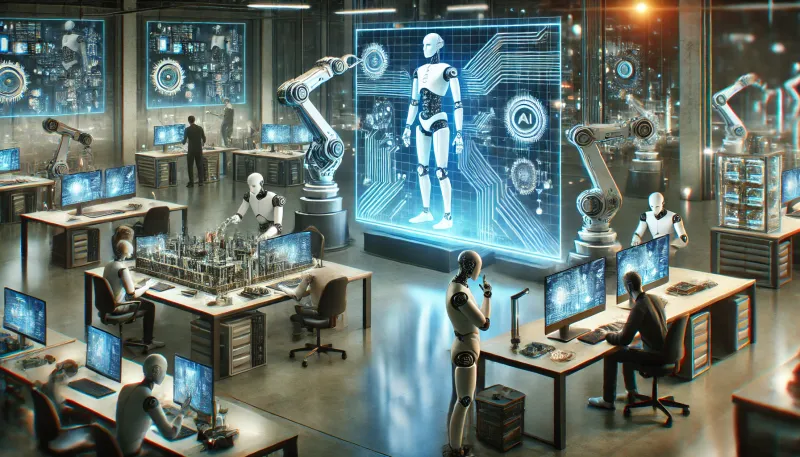AI Vibe Coding: Your Partner in Development
Ever feel like you’re wrestling with code, stuck in a loop with errors multiplying, or wish you had a pair programmer?
That’s where AI Vibe Coding comes in. It’s about making you faster, more efficient, and even more creative, or letting you accomplish technical tasks you wouldn’t be able to do otherwise. Whether you’re an entrepreneur sketching out an MVP, a junior dev learning the ropes, or a seasoned pro looking for an edge, these prompts can streamline your workflow.
The Daily Grind of Development
Building software comes with its challenges, no matter your experience level:
- Getting Started: Sometimes, the hardest part is writing that first line of code for a new feature.
- Repetitive Work: Tasks like writing boilerplate, generating unit tests, or translating similar logic can consume valuable time.
- Maintaining Quality: Ensuring code is clean, maintainable, and secure is a constant effort.
- Best Practices: Adopting methodologies like Test-Driven Development (TDD) is beneficial but can seem daunting to implement consistently.
- Documentation: It’s crucial but often pushed to the end or overlooked.
DatBot’s AI Vibe Coding Prompts: Your Intelligent Assistant
DatBot provides a powerful suite of prompts to tackle these challenges. This includes a structured workflow for TDD/BDD and tools for everyday coding needs.
I. The TDD/BDD Workflow: Building Features with Confidence
This approach helps you build reliable features by focusing on tests from the outset:
- “Feature Analysis & Planning”: Clearly define your feature’s purpose, user stories, and what success looks like.
- “Write Feature Tests (BDD/TDD Setup)”: Create behavior-driven tests that describe how the feature should work before you write the implementation code.
- “Design Feature Architecture”: Outline the technical design of your feature to support your tests and integrate smoothly.
- “Build Data Layer (TDD)”: Develop data models and interactions by writing tests first.
- “Build Business Logic (TDD)”: Implement the core rules and operations of your feature, driven by tests.
- “Build API Layer (TDD)”: Create the necessary API endpoints, ensuring they meet the defined test criteria.
- “Build Frontend Components (TDD)”: For user interfaces, develop components test-first to ensure they function as expected.
- “Setup Feature CI/CD & Living Documentation”: Automate your testing and deployment pipeline for the feature, and establish practices for documentation that stays current.
- “Optimize Performance & Security”: Iteratively review your feature for potential performance and security improvements.
- “Final Documentation & Deployment Readiness”: Complete all necessary documentation and perform final checks before release.
II. Everyday Coding Assistance Prompts
These prompts offer targeted help for common development tasks:
- “Code Generator”: Quickly create boilerplate code or draft new functions and classes.
- “Code Review & Refactoring”: Get automated feedback on your code with suggestions for improvement and refactoring.
- “Design Pattern Enforcement”: Implement established design patterns correctly and consistently.
- “Code Language Translator”: Convert code snippets or files from one programming language to another.
- “Unit Test Generation”: Automatically generate unit tests for your code, saving significant time.
- “Integration Test Design”: Outline strategies for testing how different parts of your application work together.
- “Technical Debt Analysis”: Identify areas in your codebase that might need refactoring or improvement in the future.
- “Security Review”: Scan your code for common security vulnerabilities.
- “Code Performance Optimization”: Find and address performance bottlenecks in your code.
- “Documentation Generation”: Create initial drafts of documentation for your code.
How AI Vibe Coding Enhances Your Workflow
- Boost Productivity: Generate code, tests, and documentation much faster.
- Elevate Code Quality: Receive instant insights on best practices, security, and performance.
- Expand Your Skills: Observe how AI tackles different problems and implements solutions.
- Minimize Tedium: Automate routine tasks, freeing you up for complex problem-solving.
- Adopt Best Practices: Seamlessly integrate methodologies like TDD/BDD into your work.
Getting Started with AI Vibe Coding
- Define Your Task: What do you need to accomplish? Writing a new module? Refactoring? Starting a feature with TDD?
- Select the Right Prompt: Choose the DatBot prompt designed for your specific task.
- Provide Clear Context: Give the AI the necessary inputs, such as requirements, existing code, or user stories.
- Collaborate and Iterate: Review the AI’s suggestions, provide further instructions, and refine the output together.
Think of it as a smart, efficient collaborator ready to assist you.
Real-World Benefits: The AI Vibe Advantage
- Faster Time-to-Market: Deliver features and products more rapidly.
- Improved Reliability: Reduce bugs by catching issues early with AI-assisted testing and reviews.
- Consistent Codebase: Maintain higher standards for code structure and design patterns.
- Better Documentation: Ensure your projects are well-documented, improving maintainability.
Ready to Streamline Your Development?
Explore DatBot’s AI Vibe Coding prompts. Experience a more productive, efficient, and focused development process. Whether tackling a small coding task or implementing a full feature with TDD, AI is here to help you build better, faster.
For insights into higher-level system planning, check out our Ultimate AI Engineering Prompt Guide: From System Design to Code Reviews.