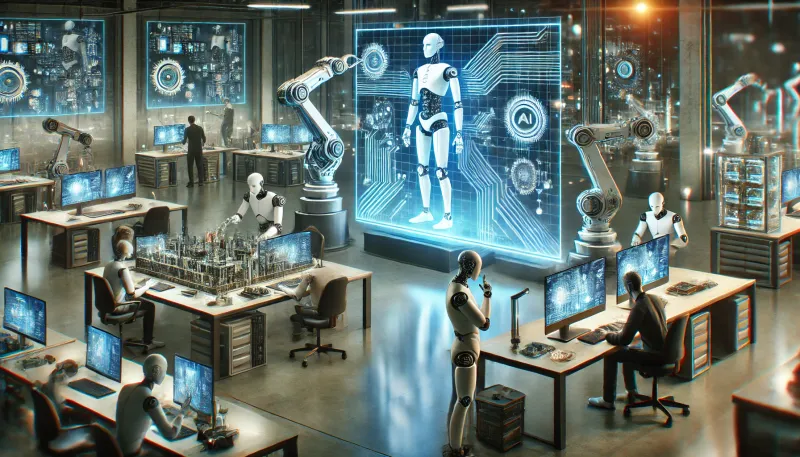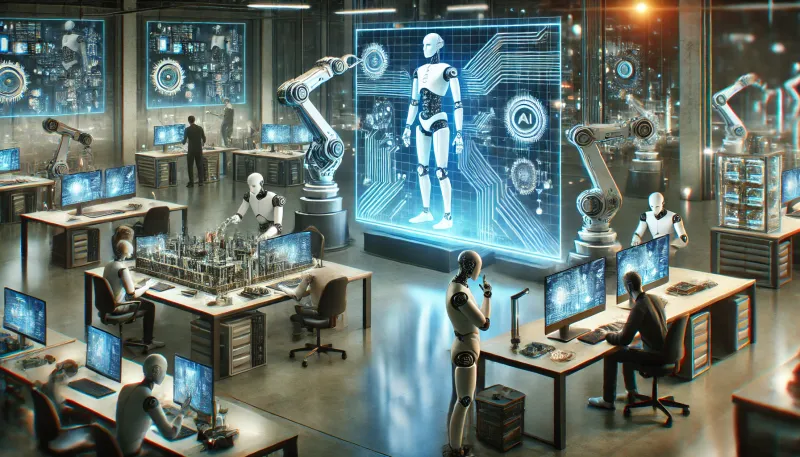The Secret Weapon in Modern Software Development
Remember when writing software meant drowning in documentation and spending weeks in meetings?
Wait, that’s still happening?
Those days are gone (or should be).
Welcome to AI-augmented engineering, where the right prompts can save weeks of work.
Normal Engineering Problems
Junior devs struggle with imposter syndrome and analysis paralysis…
Mid-level engineers get stuck in code review loops, instead of banging out code…
Senior developers spend hours writing documentation no one reads (especially not the juniors)…
And the features themselves morph constantly, as product and stakeholders change their ideas, causing rework and delay.
Meanwhile, non-technical founders? They’re at sea, unsure whether their product or features will ever ship, and at what cost.
But what if you could change all that?
Engineering Prompt Template Time
Let’s explore DatBot’s engineering prompts:
System Architecture & Design
- “System Design Blueprint” - Create complete system architectures in minutes
- “Database Design & Optimization” - Design scalable database structures
- “Microservices Design” - Transform monoliths or design new microservices
- “System Integration Design” - Connect systems seamlessly
Code Quality & Development
- “Code Generator” - Create new features with best practices built-in
- “Code Review” - Get instant senior-level code feedback
- “Code Review & Refactoring” - Transform and improve existing code
- “Design Pattern Enforcement” - Implement patterns correctly
- “Code Language Translator” - Migrate between programming languages
Testing & Quality Assurance
- “Unit Test Generation” - Create comprehensive test suites
- “Integration Test Design” - Design end-to-end testing strategies
- “Technical Debt Analysis” - Identify and plan debt reduction
Security & Performance
- “Security Review” - Find and fix vulnerabilities
- “Security Architecture Review” - Design secure system architectures
- “Performance Optimization” - Speed up your applications
- “Performance Optimization Strategy” - Create long-term performance plans
DevOps & Documentation
- “CI/CD Pipeline Design” - Automate your deployment pipeline
- “Documentation Generation” - Create clear, comprehensive docs
Something for Everyone
For System Architects
The “System Design Blueprint” prompt transforms vague requirements into detailed architectures, while “Database Design & Optimization” ensures your data layer won’t fall over the minute you hit Hacker News. “Microservices Design” breaks down monoliths or designs new services from scratch (microservices help with keeping code small and AI-able, to maximize productivity).
For Developers
“Code Generator” and “Code Review” prompts accelerate development while improving quality. “Design Pattern Enforcement” ensures your preferred styles are adhered to, while “Technical Debt Analysis” sweeps up the mess.
For Quality Engineers
“Unit Test Generation” and “Integration Test Design” prompts ensure comprehensive testing coverage. The “Performance Optimization” prompt identifies and fixes bottlenecks before they become problems.
For DevOps Engineers
“CI/CD Pipeline Design” automates your deployment process, while “Security Architecture Review” ensures your infrastructure is protected. “System Integration Design” helps connect all the pieces seamlessly.
What’s the net net? Impact that is:
For Technical Leaders:
- Faster architecture decisions
- Better code quality
- Less technical debt, better managed
- Happier developers
For Non-Technical Founders:
- Understand your tech stack, even if you’re not a techie
- Make informed decisions
- Validate technical choices
- Speed up development
- Grow your business faster
For Developers:
- Learn (and implement) best practices
- Write better code
- Ship faster
- Get more projects, recognition, raises, and opportunities
How to get started
- Pick your prompt, or try out a whole greenfield project with the systems workflow (it won’t be a one-click project, but it’ll get a bit banged out for you)
- Fill out the promt template as instructed
- Let AI do the heavy lifting
- Refine the results
That’s it. No complex setup. No lengthy training.
The Results Are Mind-Blowing
I use this sort of thing all the time, and see results like:
- 60% faster system design, with edge cases handled before QA even starts
- 75% reduction in code review time - super helpful if reviewing code in a domain not 100% your specialty
- 90% faster documentation (or more likely, documentation where none would exist otherwise)
- 100% more confidence in your process
So, what now?
Try out some code - remember you can knock out a whole test by just hitting ‘play’ on the folder and filling out the prompts - the systems workflow will show you what a whole greenfield development project might look like, while the coding prompts will get a file or function shipshape in no time.
Want to see AI in action?
Check out our AI Summarizer Guide to see how AI can transform other aspects of your workflow.