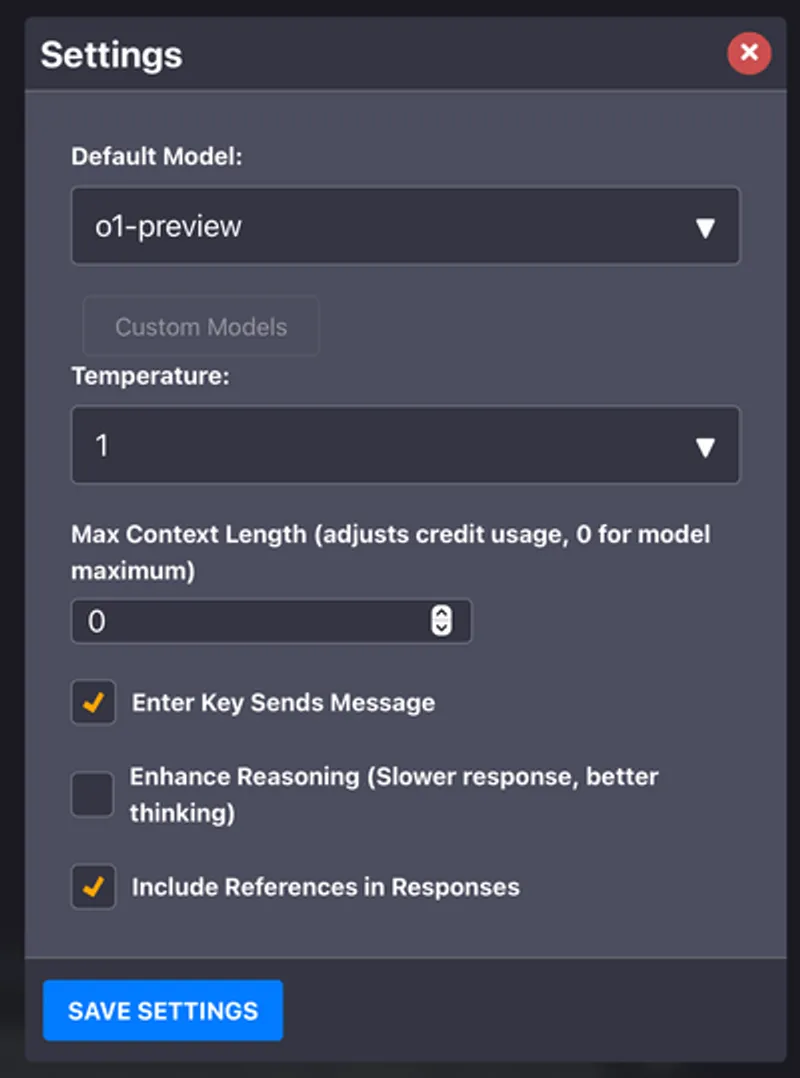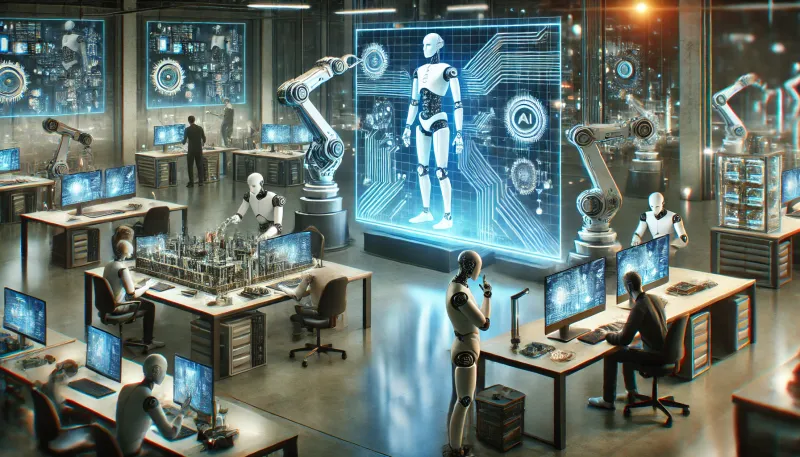Okay, so you found the settings gear. Cool cool cool.
But… what do all these options actually DO?
Let’s break it down, because some of this stuff is actually pretty neat.
Pick Your Model (or Blend!)
First up - model choice. This is a big one.
You’ve got options ranging from our custom blends (which mix frontier models together in ways nobody else is doing - read more about that here) - all the way to the most popular models from the usual suspects like OpenAI, Anthropic, etc.
Quick hits:
- Want fast + good? Instant Blend
- Want best possible? HQ Blend
- Want specific behavior? Pick a specific model
- Want to geek out? Check our full model list here…
- Note - Cascade is a special thing. It uses multiple models to get the best of all worlds. It should be significantly better than most models, but it’s slower.
Temperature (aka Spiciness)
This little dropdown? It controls how “creative” your AI gets. This is one of the least-understood settings in generative AI, and one of the most important to get right.
- 0.0-0.2 = boring but consistent - use for math, code, etc.
- 0.7 = default, pretty balanced
- 1.0 = creative mode activated (Chaos? Getting there!)
Context Length
How much stuff can your AI remember?
Higher = remembers more but costs more tokens Lower = faster, cheaper, but might forget important context Leave blank or put at 0 to have unlimited context, up to the maximum of the model you’re using - this can eat your credits, so be careful! You won’t get refunds from us if you’ve been sending 2 million tokens to Gemini all the time!
NOTE: If you do use up those credits, you can always buy more credits by clicking ‘Add a Seat’ or upping your subscription.
Pro tip: Start low (4000-16000, that’s what most chat interfaces have, so it’s what you’re used to), crank it up when you need it. Your wallet will thank you.
Enhanced Reasoning
This is (some of) our secret sauce.
Remember that “Let’s think step by step” prompt everyone uses? No? Well, that’s called ‘Chain of Thought Prompting” and is considered the gold standard for getting AI to think more clearly.
Yeah… we’ve got something… better.
Based on some cool research about self-discovering reasoning, this makes your AI think more clearly about complex problems.
Toggle it on when:
- You need detailed analysis
- Something’s complicated
- You want better results
Toggle it off when:
- You’re just chatting
- Speed > perfection
- You’re doing creative stuff
- You’re using something like DB-1, which already has another form of enhanced reasoning built in (but feel free to test it and let me know if it’s better turned on for you!)
Include References in Responses
This is our way to let you reference PDFs, websites, and freeform text in all of your chats. It’s also known as a RAG implementation (Retrieval-Augmented Generation for the nerds out there).
But unlike everyone else’s basic vector search, we’ve got a fancy system that uses multiple search types to be much more accurate.
Turn it on when:
- You’ve uploaded reference docs
- You need specific info from your materials
- Accuracy is super important
- You don’t mind spending a few extra credits and waiting a tiny bit longer for your answer - language models take a longer time toa nswer the longer the question you send them, so giving reference docs slows ‘em down a bit.
Turn it off when:
- You’re just chatting
- No reference materials needed
- You want faster responses
- You’re low on credits
The Cool Part?
All these settings update instantly across ALL your chats.
Want to try that last conversation with enhanced reasoning? Click, done. Think a different model might work better? Switch it up, keep going.
Yes, that means you can try something out, see if the chat’s going the way you want, tweak settings, models, whatever, and keep going. Want to reference docs for your initial response, and then turn it off to save tokens? Go for it!
It’s like having a whole AI lab to play with… which, I guess, is kind of what we built here.
Questions? Suggestions? Shoot me an email at [email protected] - always happy to geek out about this stuff!