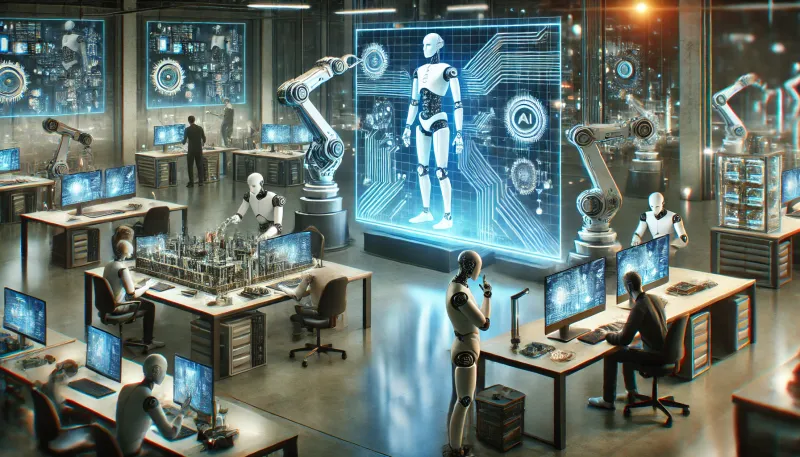Buckle up. We’ve unleashed something wild.
After image gen and voice wizardry, we’ve got something even more audacious: DatBot Video Studio. Pro-level videos. Zero skills required. Point. Click. Done.
Why Our Video Creator Demolishes the Competition
Forget everything you know about making videos. This thing is different:
For example… automatic prompts with the click of ‘enhance prompt’, customized to your content and chosen style, with camera movement and all.
- Two Distinct Flavors - ‘Clip’ for quick hits or ‘Sequence’ for multi-segment epics that flow like butter on a hot skillet
- 12 Visual Personalities - From Hollywood-level cinema to frenetic action sequences. Pick your poison.
- Three-Tiered Quality Ladder - Fast, Standard, or the utterly excessive Professional tier. Your call. Fast and Standard are similar quality - standard’s cheaper, fast is … well, faster.
- Everything Lives Together - Text, images, audio, and now video. One playground for all your creative madness.
- Zero Learning Curve - Describe what haunts your imagination. We’ll birth it into reality.
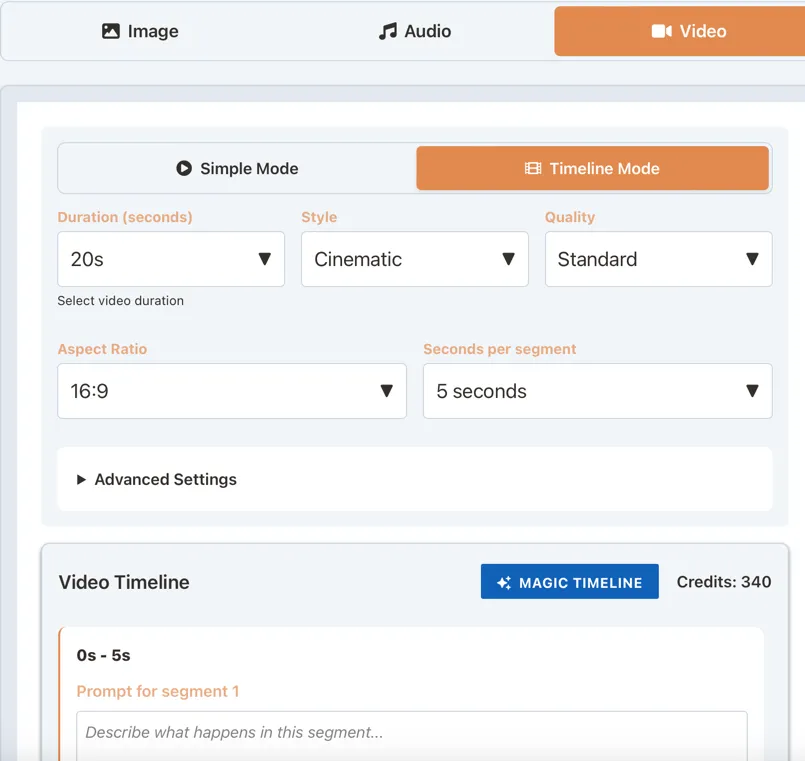 This unassuming interface conceals ridiculous video powers. Choose wisely.
This unassuming interface conceals ridiculous video powers. Choose wisely.
Visual Personalities: Pick Your Flavor
We’ve distilled 12 distinct video moods. Each one transforms your vision in ways both subtle and shocking:
The Arsenal
- Cinematic - Dripping with atmosphere. The kind that makes people whisper “how did they afford this?”
- Action - Frenetic. Caffeinated. Moves like a squirrel on espresso.
- Stop Motion - Deliciously janky puppetry that somehow looks both amateur and expensive
- Dramatic - For when you need to milk every emotion possible. Heartstrings: prepare to be yanked.
- Handheld - Purposefully imperfect. Raw. Makes viewers feel like they’re sneaking into places they shouldn’t be.
- Steady Cam - Glides like a ghost. So smooth it’s almost unsettling.
- Slow Motion - Time stretched like taffy. Reveals secrets the naked eye misses.
- Timelapse - Compress hours into seconds. Watch clouds race and cities pulse.
- Drone - Bird’s-eye-view. Makes everything look like an establishing shot from a premium cable drama.
- Tracking Shot - Locked onto your subject like a heat-seeking missile. Never wavers.
- Dolly Zoom - The Hitchcock special. Creates instant disorientation. Use sparingly.
- Panning - Horizontal revelation. The visual equivalent of slowly pulling back a curtain.
Each style rewires your content’s DNA. Experiment recklessly.
Quality Tiers: How Much Juice Do You Need?
Three options. Choose according to your patience and ambition:
- Fast - Quick and dirty. For experiments and the chronically impatient.
- Standard - The sweet spot. Impressive without being ostentatious.
- Professional - Unnecessarily beautiful. For when you need to flex or impress clients who pay too much.
Standard handles 95% of what you’ll ever need. Professional is for when you’re feeling fancy. Fast is for the “I needed this yesterday” emergencies.
Clip vs. Sequence: Two Breeds of Creation
Two distinct approaches. Both deadly effective:
Clip Mode is video creation with training wheels. One cohesive clip. Describe. Choose style. Generate. Boom.
Sequence Mode is where things get dangerously powerful. String together multiple segments with different styles into one seamless flow. Start with a sweeping drone shot, crash into a tracking sequence, then dissolve into slow-motion glory for the finale. It’s absurdly effective.
 Where video stories are stitched together. Digital alchemy at its finest.
Where video stories are stitched together. Digital alchemy at its finest.
Inside Tips From Obsessive Testing
After countless hours tinkering with this beast, here’s what I’ve learned:
- Start simple, get weird later - Test individual styles before building your epic sequence saga.
- Be ridiculously specific - The system feeds on details. Give it scene direction, and be precise.
- Style should serve substance - Drone shots for vast spaces. Tracking for moving subjects. Match them up.
- Mood matters most - Different styles trigger different emotional responses. Choose deliberately.
Real-World Weaponization
Early adopters are already doing disturbing things with this tool:
- Churning out product demos that look professionally shot
- Manufacturing social content that stops thumbs mid-scroll
- Crafting presentation backdrops that make PowerPoint users weep
- Building tutorial videos in minutes instead of days
- Generating b-roll that documentary makers would kill for
- Creating website headers that hypnotize visitors
- Designing virtual backdrops that make Zoom meetings tolerable
The Unholy Trinity: Video + Audio + Images
The real dark magic happens when you combine all three systems:
- Build a multi-segment video in Sequence
- Layer on voice narration from our Audio lab
- Cap it with thumbnail images from our Image factory
Result? A complete media package conjured from pure imagination. No cameras, microphones, or design skills required. Borderline sorcery.
What’s Brewing in the Lab?
Our mad scientists aren’t satisfied yet. On their twisted workbenches:
- Audio integration that syncs perfectly with your visuals
- Text overlay capabilities that won’t make designers cry
- Extended durations for your longer creative fever dreams
- Custom transitions that make Adobe After Effects nervous
- Green screen capabilities for reality-bending experiments
Ready to Play?
Look for the video tab in DatBot. Pick your mode. Describe your vision. Choose style and quality. Generate. Done. Your videos await - ready to download or save to your growing media library.
Got wild ideas for making this even more dangerous? I want to hear them. Drop them at [email protected] along with whatever monstrosities you’ve created.
Want to explore the rest of the lab? Check out our Audio Alchemy, Image Conjuring, or dive into our Model Documentation and Settings Grimoire.
Now go make something impossible. And make it move.