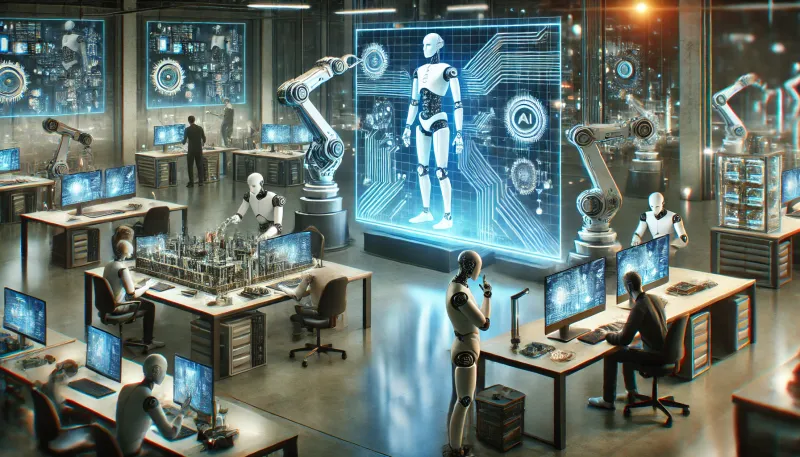Ever wished you had a team of researchers who could scour hundreds of sources and deliver you a comprehensive, fact-based report? That’s exactly what our Deep Dive feature does - and it does it in minutes, not weeks.
Deep Dive exists because I, Robert, personally was tired of AI-generated content that sounds authoritative but lacks real substance. You know the type - it reads well, but when you dig deeper, it’s just regurgitating common knowledge without any real research or, even worse, just making the whole thing up. I wanted something different. Something I could actually use for my business.
What Makes Deep Dive Different?
Most AI tools will give you a quick answer based on their training data. Some search the web and cite a handful of sources. But Deep Dive? It’s its own class of tool.
Here’s what happens when you trigger a Deep Dive:
- Massive Source Hunting: It searches through 200-500+ sources relevant to your query, the best it can find
- Intelligent Filtering: It identifies the most credible and relevant information
- Comprehensive Synthesis: It builds a structured report that reads like a research paper
- Complete Transparency: Every claim is backed by citations, with direct links to sources if you want to verify yourself - linked transparently within the report itself to save you time hunting
- Clean Export: Everything exports to clean markdown for easy sharing and collaboration
The Magic Under the Hood
Without giving away all our secrets, here’s what makes Deep Dive special:
Research Depth That Actually Matters
When you ask for a Deep Dive on, say, “Agile troubleshooting techniques for a cloud infrastructure team,” it digs into:
- Academic papers and research studies
- Industry blogs and expert opinions
- Technical documentation and guides
- Real-world case studies and examples
- Community discussions and forums
The result? A document that often references 240+ unique sources to give you the most comprehensive view possible, after combing through 500+ sources and discarding the chaff to find those useful links.
Structure That Makes Sense
Deep Dive then organizes findings into a logical structure, customized to the exact request:
- Clear sections and subsections
- “If This, Then That” problem-solving frameworks
- Practical, actionable advice
- Edge cases and nuanced scenarios
- Multiple perspectives on controversial topics
Citations That Actually Help
Unlike other tools that might give you a vague “according to sources” or a handful of links at the bottom or side, Deep Dive integrates citations directly into the text. You see exactly which source supports which claim, and exactly what supporting information was drawn from each source without even having to click the link (and you can click the links, no more 404s trying to verify a claim), making it perfect for:
- Academic research
- Business reports that need credibility
- Content creation that requires fact-checking
- Decision-making that demands evidence
Real-World Use Cases
You can leverage Deep Dive for some amazing things:
Academic Research
Students and researchers can use it to get a comprehensive overview of a topic before diving into specific papers, or getting tips to help settle on a research direction.
Business Intelligence
Companies use Deep Dive to understand market trends, competitive landscapes, and industry best practices. Instead of hiring expensive consultants, they get data-backed insights in minutes. And if you have analysts, they can become superhuman, knocking out weeks of work in an hour.
Content Creation
Writers and content marketers use it to create authoritative, well-researched pieces, whether to help build the context for a story, or an authoritative blog with references. No more hours of manual research - Deep Dive does the heavy lifting.
Technical Documentation
Development teams can use a Deep Dive to organize your internal knowledgebase, or support your teams - remember, you can use this with your knowledge map, to ensure both external and internal insights.
Policy Development
Organizations can use Deep Dive to research regulations, compliance requirements, and industry standards when developing new policies.
What Makes It Better Than Traditional Research?
Speed Without Sacrificing Quality
What would take a human researcher days or weeks, Deep Dive accomplishes in minutes. The key is making sure that you can still trust that paper - we have found a way to keep hallucinations to an absolute minimum.
Breadth You Can’t Match Manually
No analyst would realistically review 500+ sources for a single query, unless it was worth millions. Deep Dive can, and it remembers every important detail, even if you’re just looking for the best vacation destinations in the Bahamas.
Objectivity and Multiple Perspectives
Human researchers might unconsciously favor sources that confirm their existing beliefs or perception. Deep Dive uses a mixture of domain trustworthiness and relevancy and presents multiple viewpoints, letting you see the full picture.
Always Up-to-Date
Unlike static research papers, Deep Dive pulls from current sources with live links, ensuring you get the latest information available.
How It’s Different from Other AI Tools
ChatGPT/Claude/Others
To minimize appearance of favoritism, I will refer you to some notes by ZDnet. These are great for general questions but limited to their training data. They might hallucinate facts or provide outdated information.
ChatGPT’s Deep Research feature is good, but we have benchmarked it - and DatBot’s Deep Dive won, every time we tested, in comprehensiveness and transparency, with Deep Dive verifiability a clear differentiator. Not just us saying it - we had Gemini 2.5 Pro benchmark them, as a disinterested third-party LLM, and
As ZDNet noted, the deep version takes around 17 minutes, while the light version takes about half that but fails to deliver the kind of results you would want.
Our Deep Dives are usually even faster than OpenAI’s lightweight mode at 5-8 minutes, but more in-depth than OpenAI’s full-on Deep Research, with often an order of magnitude more citations. And, we expose the exact links and our inferences from each and every link transparently, with every line that made use of that content linking back - far more transparent to build well-earned trust.
Perplexity/You.com
Perplexity is a great product, but their deep end is a little more shallow, as ZDNet discovered. Good for quick hits, but nowhere near the depth of a Deep Dive.
From ZDNet:
The report itself was much shorter than those generated by the other AIs. Each theme or element garnered only a couple of paragraphs, most of which were lacking in any in-depth analysis. The report wasn’t bad as a quick read. But it reminded me of a homework assignment turned in by a kid who just wanted to get it done without expending too much time or effort.
Traditional Search Engines
They give you links, not answers, and are optimized for speed, not depth or breadth. You still have to do all the reading, synthesis, and organization yourself.
Research Tools like Elicit/Consensus
These focus on academic papers only. Deep Dive casts a wider net, including practical sources, discussions, and real-world applications.
Also, Elicit’s plus plan only allows 600 total extractions per year… about as much as 2 of our deep dives, which are a fraction of your monthly allowance at DatBot.
Tips for Getting the Most from Deep Dive
Be Specific
Instead of “marketing strategies,” try “B2B SaaS content marketing strategies for early-stage startups” - if you have even more detail than that, like your target audience, your niche and so forth, then please add it - the more specificity, the better the paper will be.
Ask for Frameworks
Queries like “troubleshooting framework for X” or “decision matrix for Y” yield particularly useful, structured results
Request Comparisons
“Compare approaches to X” gives you balanced perspectives with pros and cons - again, the more detail the better.
Specify Your Use Case
Adding context like “for a technical audience” or “for policy development” or “in layman’s terms” helps Deep Dive tailor its research to the reader.
The Export Advantage
One of Deep Dive’s most underrated features is its clean markdown export (just click the download to CSV button in the upper right, and copy it out of its cell). This means Deep Dives:
- Easily integrate with documentation systems
- Convert simply to PDFs or Word documents
- Preserve the formatting and citations
- Work seamlessly with other tools and technologies in your workflows
What’s Next?
We’re constantly improving our Deep Dive based on user feedback. Some things we can add if there’s demand (so let me know! [email protected], I respond to just about anyone who has feedback for me):
- Custom source preferences (academic only, exclude certain domains, etc.)
- Collaborative features for team research
- Integration with reference management tools
- Real-time source updates for evolving topics
Ready to Dive Deep?
Deep Dive is our work to solve the fundamental question of how AI can help with research. Instead of giving you quick, shallow answers, it does the deep work of real research, presenting you with comprehensive, cited, actionable insights.
Whether you’re a grad student writing a thesis, a business leader making strategic decisions, or a content creator who values accuracy for your content, Deep Dive transforms hours of research into minutes of actionable insight.
Give it a try with your next complex question. I think you’ll be amazed at the depth and quality of what comes back. With receipts.
If you haven’t given us a shot yet, you can click in here - you’ll see a signup page - if you click Google you can log straight in, otherwise you’ll get a confirmation link that you can click to get in and look around for free - the deep dives are paid only though (they’re expensive for us!) so click that upgrade button in there to get access.