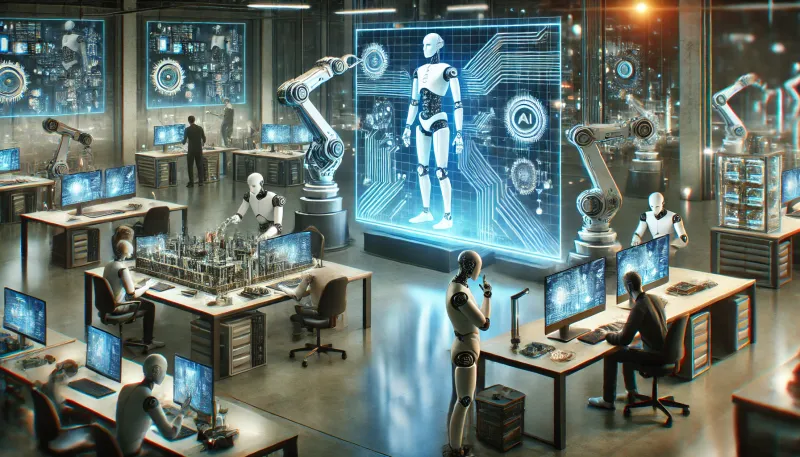Why Use AI-Assisted Project Management?
Are you a chainsaw-juggling unicyclist?
That’s what it feels like to manage projects without good systems in place.
AI-assisted project management means:
- Getting the tedious stuff automated
- Keeping the important decisions human
- Making sure nothing falls through the cracks
- Handling complexity without breaking a sweat
What Makes Project Management So Hard?
The classic problem:
Either you spend more time managing tools than projects…
…or you skip tools entirely and try to keep it all in your head.
That’s one (of many) reasons project managers have job security.
How DatBot Makes This Easy
Built into DatBot are specialized prompts for every major PM task, helping you manage the entire project lifecycle with greater efficiency and insight:
Strategic Planning & Reporting
- “Exec Status Report”: Generate executive-grade status reports using proven project management and communication frameworks for maximum stakeholder clarity and decision-making support.
- “Project Health Check”: Generate comprehensive project health analytics using advanced performance measurement, predictive modeling, and executive decision support frameworks.
- “Assess Project Risks”: Generate comprehensive risk assessments using enterprise risk management frameworks and predictive analysis methodologies.
Stakeholder & Team Communication
- “Stakeholder Update”: Create influence-optimized stakeholder communications using effective stakeholder management and change leadership principles.
- “Optimized Team Comms”: Create performance-enhancing team communications using psychological safety principles and effective conversation techniques.
- “Task Follow-up”: Send effective, empathetic task reminders to keep things on track.
Execution & Operations
- “Plan Agile Sprint”: Generate optimized sprint plans using advanced Agile methodologies, team psychology, and predictive analytics for maximum delivery value.
- “Optimize Resources”: Generate optimal resource allocation strategies using workforce analytics, team dynamics, and capacity planning frameworks for maximum productivity and engagement.
- “Smart Meeting Notes”: Generate actionable meeting documentation using advanced facilitation frameworks and decision science for maximum team productivity and accountability.
- “Meeting Minutes Generator”: Transform messy notes into clear action items instantly.
Continuous Improvement
- “Run Retrospective”: Design high-impact retrospectives using advanced team psychology, systems thinking, and continuous improvement methodologies for sustained performance enhancement.
Each prompt is designed to:
- Save hours of documentation and planning time
- Maintain consistency and quality across communications and reports
- Keep everything actionable and data-driven
- Preserve the human touch where it matters most – in leadership and decision-making
Why These Prompts Matter
Think about your typical week and the challenges you face:
- Hours spent compiling Exec Status Reports or detailed Project Health Checks.
- Crafting nuanced Stakeholder Updates or motivating Optimized Team Comms.
- The constant need for Task Follow-ups and transcribing Meeting Minutes or creating Smart Meeting Notes.
- The critical thinking required for Assessing Project Risks, Planning Agile Sprints, Optimizing Resources, and Running Retrospectives.
Now imagine having an AI assistant that handles the heavy lifting for documentation, initial drafts, and data organization, allowing you to focus on strategic decisions, team leadership, and effective communication.
Getting Started Is Simple
New to prompts? Check out our step-by-step guide to creating your first prompt to learn how to save and customize these templates!
- Choose your current project challenge or a time-consuming task.
- Select the appropriate prompt (e.g., start with “Exec Status Report” for reporting, or “Plan Agile Sprint” for planning).
- Input your project specifics and context.
- Let AI handle the initial draft or analysis.
- Review, refine, and make it your own.
The key is starting small. Pick one pain point:
- Maybe it’s those weekly status reports – use “Exec Status Report”.
- Or sprint planning sessions with “Plan Agile Sprint”.
- Or risk assessment meetings using “Assess Project Risks”.
Then let AI handle the heavy lifting while you focus on what matters: leading your team (and projects) to success.
Real Results You Can Hang Your Certs On
When using DatBot to help with project management tasks, you will likely see:
- 50% faster documentation and report generation
- More consistent and higher-quality communication
- Fewer missed deadlines due to better planning and follow-up
- More proactive risk identification and mitigation
- Happier, more informed stakeholders and more engaged teams
Your Next Step
Ready to level up your project management?
Start with one template. One process. One pain point.
See how it feels to have AI handling the routine tasks while you focus on strategy, leadership, and getting major projects over the finish line.